The location.href is working fine in IE(Internet Explorer), but not in FireFox or Safari. There are two solutions :
1) Use location.replace('http://www.theURL.com')
- The replace method loads the specified URL over the current history entry, it meant after the replace method is used, the user cannot navigate to the previous URL by using browser's Back button.
2) Use window.location= 'http://www.theURL.com'; return false;
- It will allow you to navigate to the previous URL by using browser's Back button.
Eg:
<tr>
<td onclick="window.location='http://www.yahoo.com'; return false;" style="cursor: pointer;">
</td>
</tr>
3) Another solution provided by reader (updated 10/08/2009):
- Use location.href= 'http://www.theURL.com';
17 August, 2007
13 August, 2007
Cache Folder Thumbnails
In WinXP to make folders with thumbnail images start up faster, go to control panel and then folder options. Click on the view tab and make sure "Do not cache thumbnails" is not checked.
Control Panel > Folder Options On the View tab, check Do not cache thumbnails. You will have to delete the thumbs.db files that already exist (Use the Search feature).
1. Click the Start button
2. Select Control Panel
3. Select Folder Options
4. Click the View tab
5. Check "Do not cache thumbnails"
6. Click the OK button
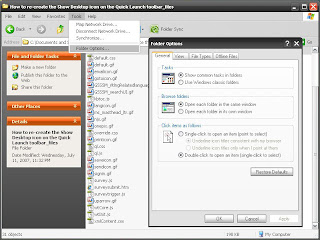
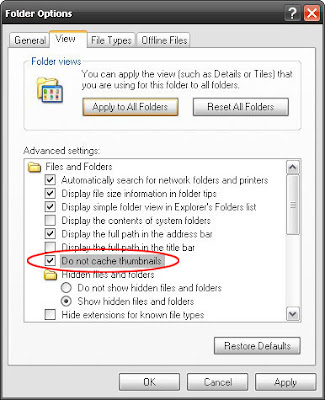
12 August, 2007
Subscribe to:
Posts (Atom)

